How to install Autopep8
12 July 2021
Two options to apply PEP8 format to your Python code.
Autopep8 on Visual Studio code
The first option is to install Autopep8 as an extension on VScode. With this extension, PEP8 format is applied to your current file.
- How to install
On the left menu, go to extensions and search for Python-autopep8.
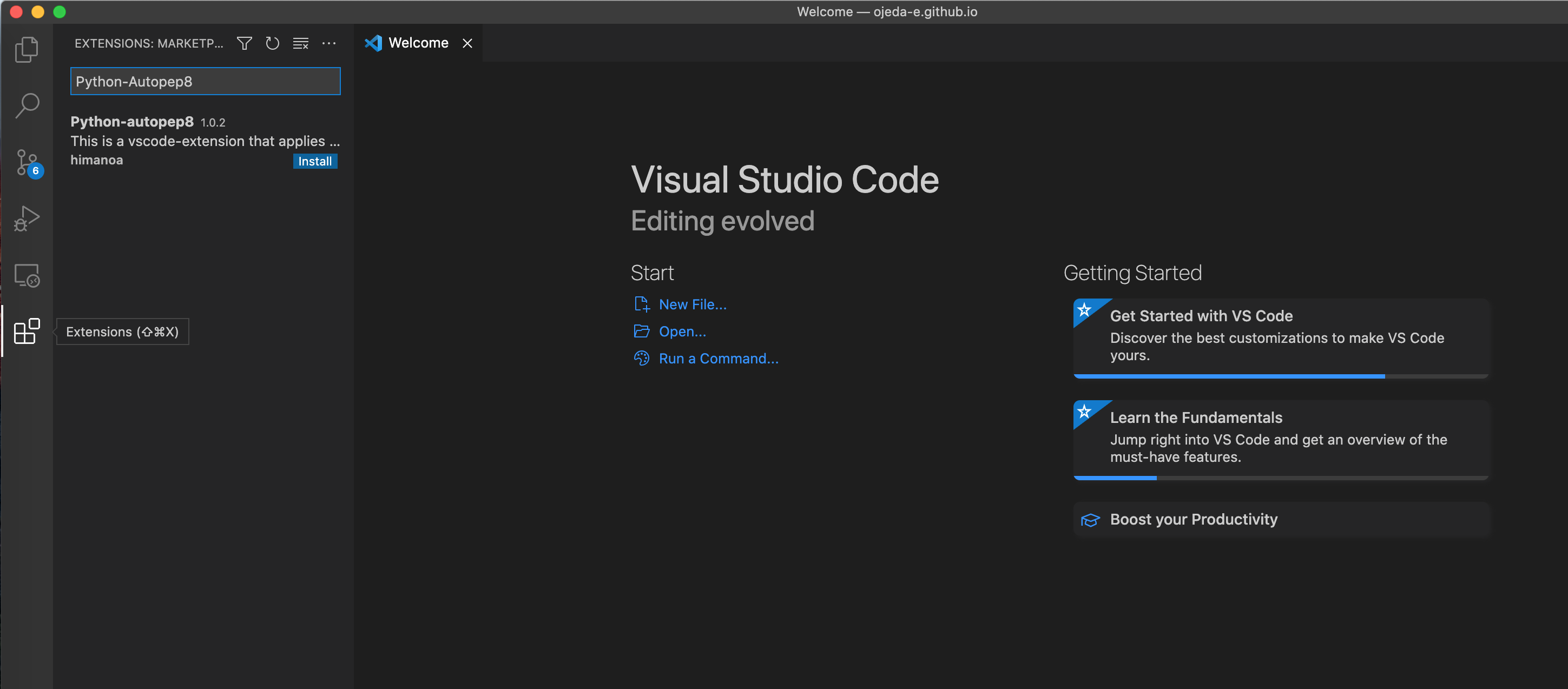
Click on install, et voilá. Ready to use!
- How to run
Ctrl-Shift-P on Linux, or cmd-Shift-P on Mac to open the command palette.
Then type Autopep8 and enter. You will see the changes immediately.
Note: Save the file before applying Autopep8.
Autopep8 via PIP
- How to install
As simple as:
pip install autopep8
- How to run
autopep8 --in-place --aggressive --aggressive <your_file.py>